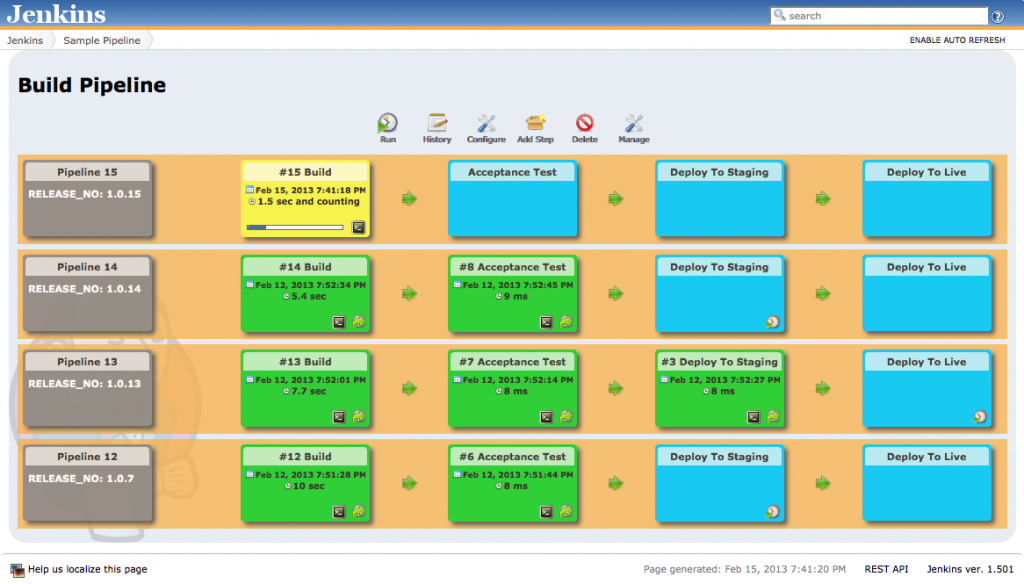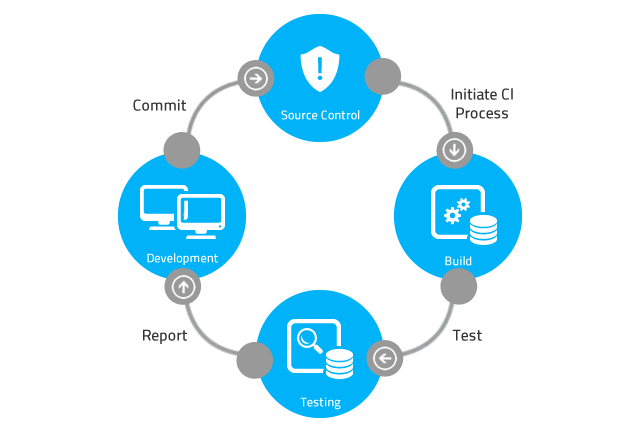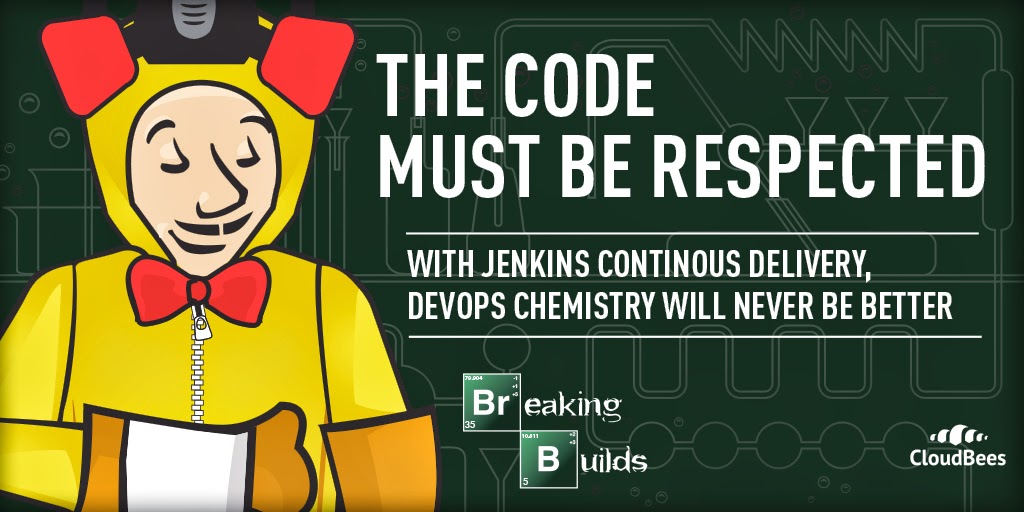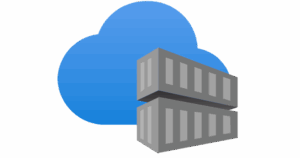PLUGINS:
Jenkins was designed to use continuous integration, this is a built-in feature of the jenkins tool. Even though CI is built-in there are a number of extensions for Jenkins that should be considered using because they are more powerful than the built-in tools. The plugins I would recommend using for pipelines are the Conditional BuildStep Plugin, Parameterized Trigger Plugin, Delivery Pipeline Plugin and Build Pipeline Plugin.
The conditional buildstep and parameterized trigger plugin add extra depth and options to the out of the box solution (build other projects). The delivery pipeline plugin and build pipeline plugin are used for adding an overview of the buildflow you established.
PIPELINES:
Pipelines are multiple jobs in a row each doing their own specified thing but relying on each other. With the build pipeline plugin you can follow each step in te process if its succesful, the amount of time it took to run, the health of the job and the date and hour of the build. It is also possible to configure the pipeline for manual builds in the middle of the pipeline. The configuration of the pipeline steps has to be done manually in the job configuration, this can not be done from the pipeline view config since this is used only for visualization. This means that it is perfectly possible to configure a pipeline without the Delivery Pipeline Plugin or Build Pipeline Plugin but there won’t be an overview.